Tutorial
-
If you don’t have one yet, sign up for a GitHub personal account.
Contact Jeremy Muhlich (Jeremy_Muhlich@hms.harvard.edu) to join the GitHub organization Laboratory of Systems Pharmacology @ Harvard (labsyspharm)
-
Start a new repository under Laboratory of Systems Pharmacology @ Harvard. Choose Import a repository, on the right side of the title. For more information on the Import function, you can check out GitHub’s Documentation on it.
-
Use the URL for the blank site template
https://github.com/labsyspharm/blank-method-microsite/orhttps://github.com/labsyspharm/blank-software-websiteas old repository’s clone URL and set labsyspharm as the owner.Note: Learn more about the LSP-themed templates available to you on the Website Templates page.
-
Edit the template. You can either edit on GitHub or work with Jekyll locally.
Both options involvings writing your content using Markdown and YAML. Checkout the Jekyll Formatting Basics to get you started.
Option 1: Edit on GitHub
i. Use the edit function (pencil icon) on GitHub to edit pages on GitHub
ii. Add new pages for additional content when needed
Option 2: Use Jekyll locally
i. Install Jekyll following documentation
ii. Clone your website repository to your local computer
iii. Test your site locally
iv. Apply your changes to the repository
-
Set up GitHub Pages to make your website public
i. Make sure your repository access is set to public. This can be changed under Settings > Manage access.
ii. Within Settings, head over to Pages and change the default Source to the branch and folder where your website files are stored.
iii. Click “Save” after configruing the source. A banner should show up to show that your website is “Your site is ready to be published at url” and eventually “your site is published at url” (This process might take a few minutes).
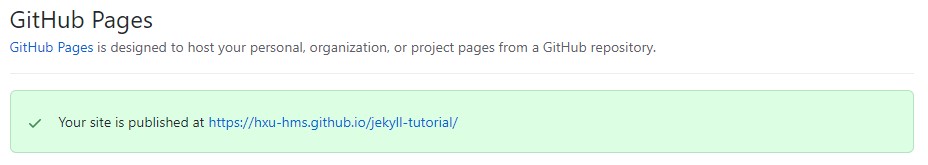
Now, if you head to the displayed url, you should see your finished website.
Now you have a website that you can preview and edit. LSP Custom Theme page will guide you through the first steps of cutomizing your website.

