Frequently Asked Questions
Table of contents
- Frequently Asked Questions
- How do I change the font size of the whole website?
- How do I change the size of an embedded image?
- How do I exclude a page from showing up in navigation?
- How do I create a link that opens a new tab by default?
- How do I change the license of my website? What about adding a license?
- I am trying to preview my site locally and hit an error on
bundle install- what now?
How do I change the font size of the whole website?
If you want to alter the default font size globally, documentation for the LSP/HiTS theme provides details instructions.
Briefly, here are the steps:
- Make a new color scheme file (with the extention
.scss) underdocs/_sass/color_schemes/ - Copy and paste the content of your chosen color scheme from the theme repository into your new color scheme file - this will tell the theme to keep using the same colors and other settings
- In your new color scheme file, override the font sizes with lines like these:
$body-font-size: fs-3;
$h2-font-size: fs-8;
# h2 refers to the level 2 heading
- Call your new color scheme file in
_config.ymlcolor_scheme: NEW_SCHEME_FILE_NAME
How do I change the size of an embedded image?
There are a few ways to insert an image and scale its size. Not all the Markdown solutions I’ve come across online are supported by GitHub Pages. One method that works is to use a little HTML instead of Markdown.
<img src="drawing.jpg" alt="drawing" width="200"/>
or
<img src=http://...jpg width=“200” height=“200” />
Note that alt= is setting the alternative text for the image, when the image cannot be viewed for any reason.
As an example, here’s the same image inserted at the orginal size and then scaled smaller:
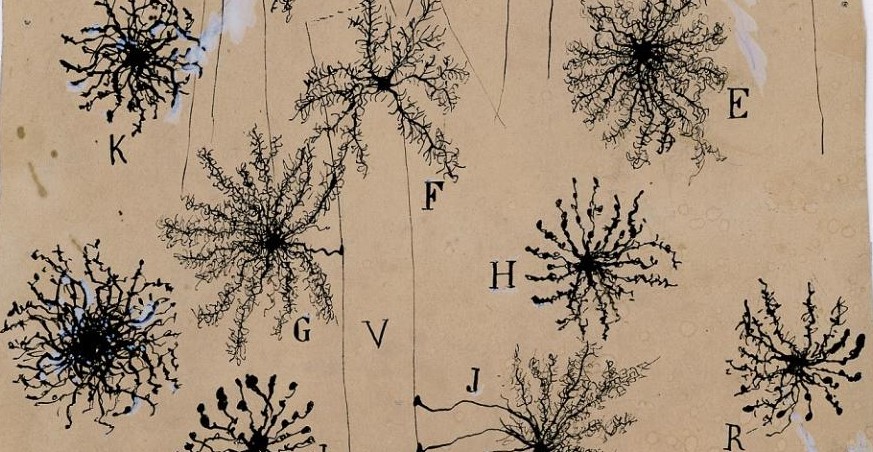
<img src="images/neuron-drawing.jpg" alt="smaller neuron drawing" width="600"/>
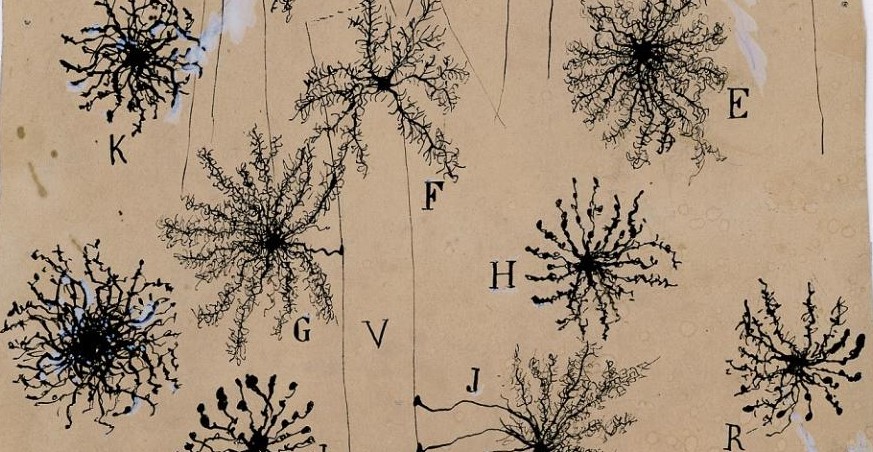
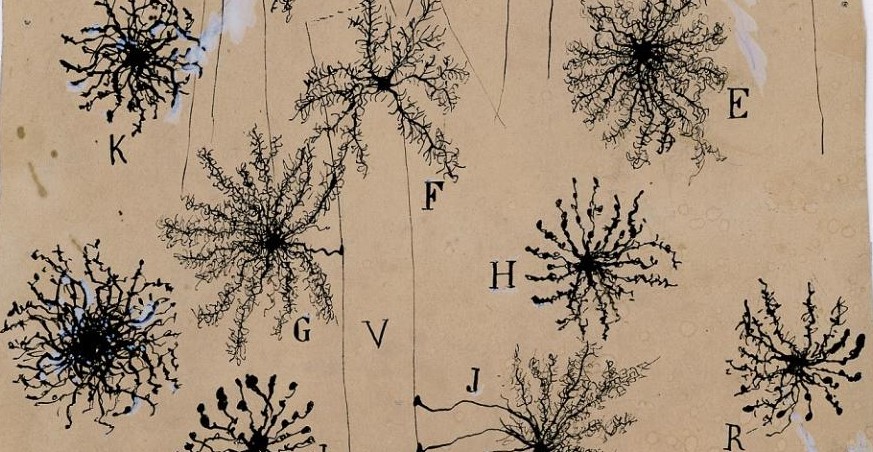
How do I exclude a page from showing up in navigation?
You may want to exclude some pages from navigation and only lead viewers to them via links. To accomplish this, you can add the property nav_exclude in the front matter of that page and set it to true:
---
nav_exlude: true
---
How do I create a link that opens a new tab by default?
You can use the following addition to the link syntax:
[new tab link](https://mcmicro.org/){:target="_blank"}
It should render: new tab link
How do I change the license of my website? What about adding a license?
The blank website template comes with a LICENSE file in the root directory. It is set to a Creative Commons Zero v1.0 Universal license.
To change the type of license, simply edit (pencil icon) the LICENSE file. GitHub will prompt you to Choose a licence template
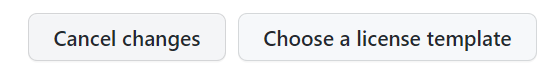
Most software/code-related work product of LSP and HiTS are released under the MIT license. Another type of commonly used licenses is the Creative Commons licenses, which you can read about on the Creative Common website. Finally, Choose a License is a helpful resource to learn about available license templates and choose a license based on your situation.
To add a new license to your repository, you can add a new file titled LICENSE on GitHub. You will be prompted to choose from a list of license templates.
I am trying to preview my site locally and hit an error on bundle install - what now?
This error may be caused by gem dependency issues. You may need to update the software versions referenced in your Gemfile.
The Gemfile will tell you the versions of your site is using:
source "https://rubygems.org"
gem "jekyll", "~> 2.5"
# To upgrade, run `bundle update github-pages`.
gem "github-pages", "~>227", group: :jekyll_plugins
# If you have any plugins, put them here!
group :jekyll_plugins do
gem "jekyll-feed", "~> 0.15"
gem "jekyll-include-cache"
end
This Gemfile calls for Github Pages version 227. By referencing the dependencies for Github Pages, we can see that Github Pages version 227 depends on Jekyll version 3.9.2 and Ruby version 2.7.4. Our site is trying to use an older version of Jekyll. If your site is using other gems within the Gemfile, be sure to check and update those versions as well.
We can then revise our Gemfile to include:
gem "jekyll", "~> 3.9.2"
and check if our system is running an outdated Ruby version with:
ruby -v
If you need to update Ruby on your system, you can visit the Jekyll installation guide for Ruby to learn more.
You can then re-run
bundle install

